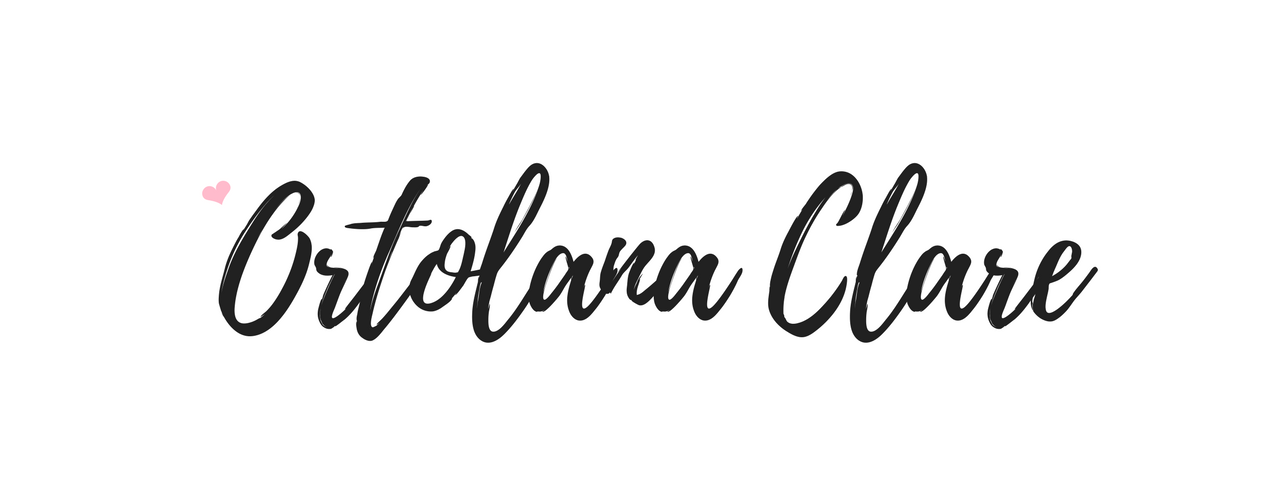So I was looking at my blog the other day and realised I needed a change. Here's how I did it!
I think it's time.
This blog has been around for years and didn't have a proper header image. It used to be a blog for a university assignment. It has been about 4 or 5 years since then. I still have my old blog posts for the assignment in my drafts too!
It wasn't until the end of last year that I started to give blogging a real try again. Even then I didn't have a real blog header and left the default blog name and description be my header.
That lasted a couple of months until I finally got myself to create a blog header.
I created the header on my iPad with a couple of apps. I was so proud of myself. haha
It's a simple header but it did it's job.
After a while, I got bored of looking at the same old header. I'm no longer a novice blogger, I want something that describes my blog and my personality. Then, once I decided on what the design would be, I announced my header change. XD
My headers were created with
Canva. It is a free image editing website that has a wide range of cool designs, templates, images, fonts, and more that can help you create graphics for your business, brand, blog, and more.
It is completely free and extremely easy to use.
The final image doesn't have a watermark either and you can even choose what kind of file type you want to save them in. From png to pdf.

Canva also has an iOS app. The app has different elements that you can use from their browser version. I use them both together as you can edit your saved projects as long as you sign up for Canva.
Here is what I created!
Recognise the cat?
Yep, it's from this
post. I fell in love with this cat and felt like it described my personality. haha
I found the original image on Tumblr. There were a few sources so I don't really know who originally created the graphic, but all credits go out to them.
I hope you guys found this post a little bit informational. Now you can go and create your own cool blog header too!