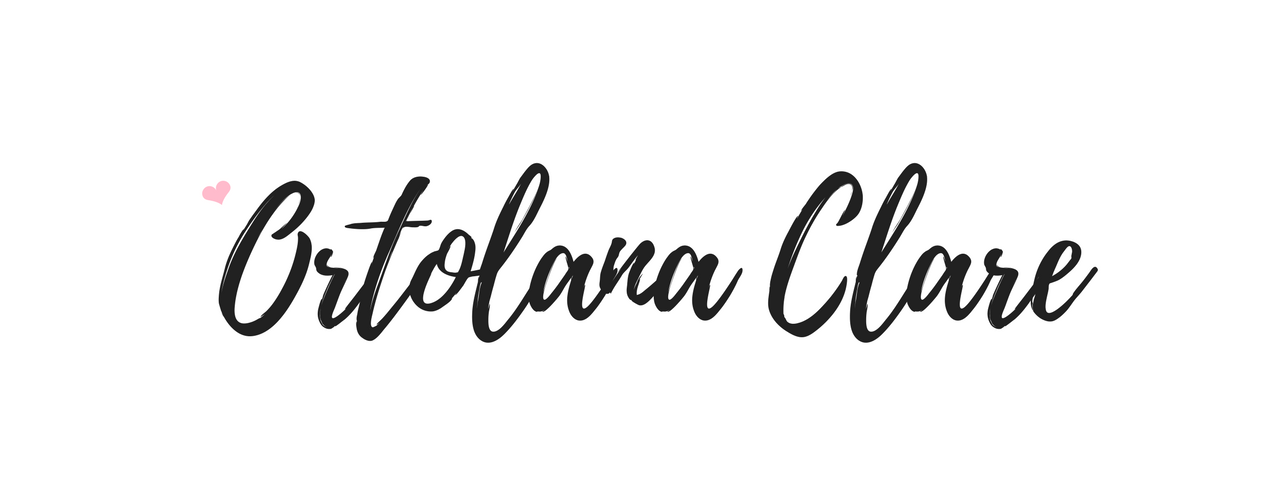If you're like me and enjoy watching livestreams and have been thinking about livestreaming yourself then Mirrativ is for you.
Livestreaming isn't an easy thing to do especially if all you have for equipment is your old Macbook, an iPad and a phone. Yes, that's literally all I had. My old Macbook (which I bought back in university in 2012) did not have enough processing power to handle the livestream program and Google Chrome running. So while my gameplay on my iPad was smooth as butter, the stream was very laggy and kept cutting out for some reason.
In fact, I couldn't even watch my own stream because my laptop couldn't handle it. I don't have the money to get a new laptop, so I was wishing that there was an app that could help me broadcast my stream straight from my device.
That's when I found Mirrativ.
Actually no that's a lie. I was downloading a bunch of streaming apps on Google Play because I wanted to watch some gaming on the go and Google Play suggested Mirrativ. I downloaded it and fell in love immediately!
Mirrativ is not only for streaming your games, but you can stream a number of different things too. From shopping to web browsing. Stream whatever you're doing. Although the app selection for Mirrativ is limited right now, you don't necessarily have to open the app you have selected for your stream. For example. I selected the app Crossy Road but I streamed another game called Plague Inc.
Above is what the "Discover" tab in the app looks like. It suggests some streams to you depending on your phone's language settings. So if you wanted to watch a Japanese stream, you have to change your whole phone's language to Japanese to see Japanese streams on the app.
This is kind of annoying and I hope that they would put this option into the app so we won't have to change our phone settings.
That little plus button on the bottom right allows you to start your stream.
This is what it looks like when you start a stream. You add a title for your stream and set a bunch of other things.
The chicken icon is actually the app icon of the app you selected for your stream. You can't change it as far as I can tell.
The "My Apps" tab suggests live streams of similar apps on your phone. For example, it detected Vainglory on my phone so it suggested a number streams that feature Vainglory.
I'm also not following anyone at the moment so I had nothing to show on the "Following" tab. haha.
As you can see, I already tried livestreaming some games on this app and immediately fell in love. In fact, I was so excited that I opened up Twitter and tweeted at their account.
Unfortunately, they still don't have an iOS version of this app. However, they're working on it! So let's stay excited! :)